Example JavaScript "threading" application #2
Below two buttons to execute a heavy operation.
The normal one will complete faster, but will leave the application unresponsive (there should be a GIF image showing a spinning animation during the operation but it is likely to be frozen (if it appears at all!), and on some browsers you'd even be unable to switch to different tabs!). As a matter of fact, if you're unlucky the browser/tab might even crash as the script execution takes longer than the browser deems feasible!! Just to be sure, open this page in a new window and test the "normal" button there in case the thing decides to crash!!
The threaded one will take slightly longer to complete, but will leave plenty of CPU cycles to render the application interface, keeping it responsive (i.e. GIF animation should run smoothly, switching to other tabs should be possible (will postpone script execution until return though!). As a matter of fact, if you're feeling adventurous, you can click this button multiple times to run several threads at the same time (they will each take longer to complete, but with the benefit that the UI still remains responsive! also note that upon each individual threads completion, the remainder will complete faster as more resources become available).
Upon completion of each individual execution, an alert box should popup to show the results (elapsed time).